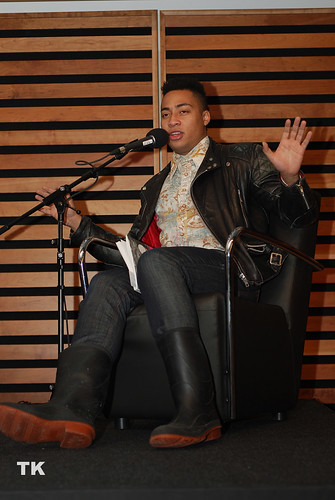Take note of the “bass clef,” which is really an “S” or, if you will, two joined clefs. My idea was to take a photo where you’d be looking through the top curls of the clefs, resulting in quite a visual effect. However, due to the tight space between the railings, obtaining this shot would not be a cakewalk. I decided that I would at least rise to this challenge – even if it meant wasting time, effort, photos and battery power.
I began by removing the flash from my D60 and sliding the camera in its landscape orientation between the railings, holding it at its bottom-left corner with my left hand in order to stabilize it. For additional support, I held its right side with my right hand and put its uncovered hot shoe’s guides against the bottom of the top railing. Next, I attempted to optimally position the camera using my hands and my naked eye. I even tried to squeeze my head between the railings in order to improve this positioning by looking through the viewfinder. Unfortunately, this was a futile denial of an indisputable fact: my difficulty would be compounded by my camera’s lack of a live view function.
I took many photographs and used their results to assist me in achieving optimal composition, focus, aperture, shutter speed and ISO. At one point, I even switched to portrait orientation and restarted my process. After about fifty to sixty failed attempts, I finally came as close to my initial idea as I thought possible.

Considering the many hoops I jumped through, I think this is a pretty good photograph. (I took a similar picture in landscape orientation, but I eventually deleted it.)
A brief word about this photo’s shutter speed is in order. Without my tripod, I don’t usually use speeds slower than 1/60 (i.e. 1/60th of a second), although I’ve taken a few good photos at 1/40. You’d probably think that using slower speeds would automatically lead to unusable photos. However, thanks to the railings and my stabilizing setup, 1/15 ended up being just the speed that I needed to complete this task.